Frequently Asked Questions
The clips don't operate as typical transitions since they are video files themselves. To use them, simply drag and drop the clip directly onto your timeline wherever you'd like the effect to appear.
If you prefer more of a transition effect, you can blend the opacity at the beginning or end of the clip, or use another blending tool. However, in most cases (about 90% of the time), we use them as standalone clips without adding additional effects.
The audio is embedded in each clip, with some rising and falling, allowing you more flexibility with each transition.
If you're experiencing issues where the video transitions only import as audio or won't play correctly on your PC, it could be due to codec compatibility issues. Here are a few steps you can try:
- Ensure Proper Codec Installation: Make sure your PC has the necessary codecs installed to play the video files. Our export is in HVEC (H.265), a newer codec not auto-installed on Windows 10 and 11. You'll need to add this codec. We found a tutorial that explains how to add this codec to Resolve and Windows. Solution 3 in this article is likely the solution here.
- Use a Compatible Media Player: Try using a different media player that supports a wide range of codecs, such as VLC Media Player.
- Convert the Video Files: If the above steps don’t work, convert the video files from MOV to MP4 using a video converter.
Yes, you may use them for client or commercial projects, but you may not share, give away, sell, or distribute the files you purchased.
This policy is subject to change at any time. However, products purchased prior to the update date (June 27, 2024) are subject to this licensing arrangement. For more details, please see our license agreement.
To downlaod your orders, head to your account page to log in with the email you used to purchase. Here you can view your orders and downloads.

Support
Cart
Your Cart is Empty
Ready to get started? Find your new favorite transitions.
- Choosing a selection results in a full page refresh.